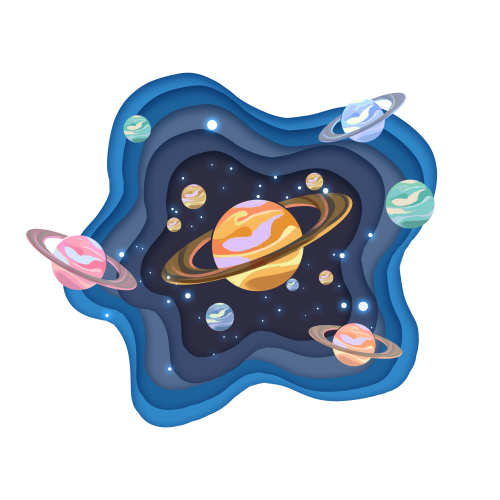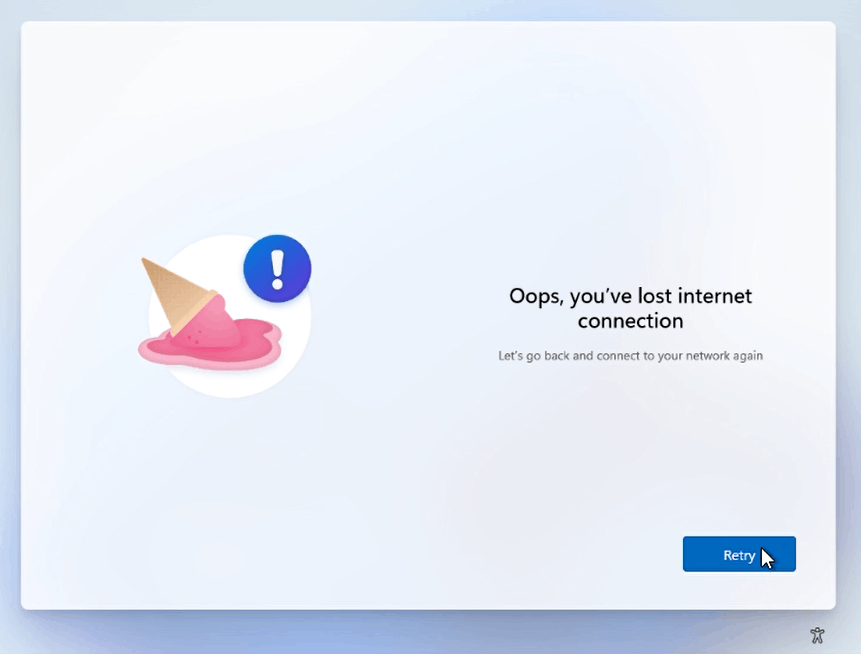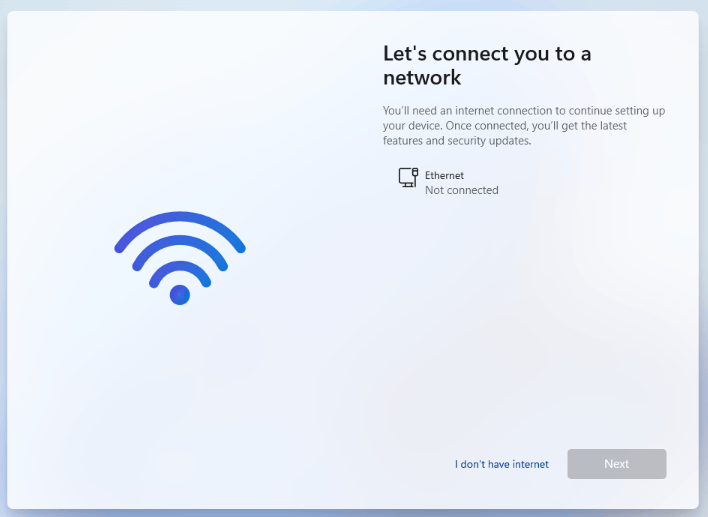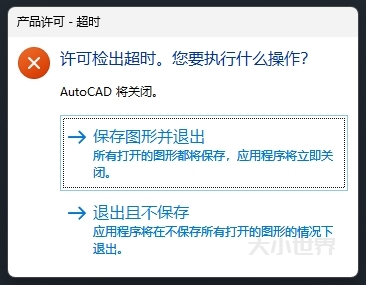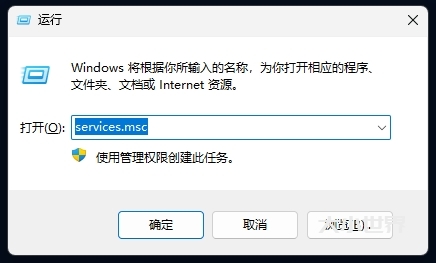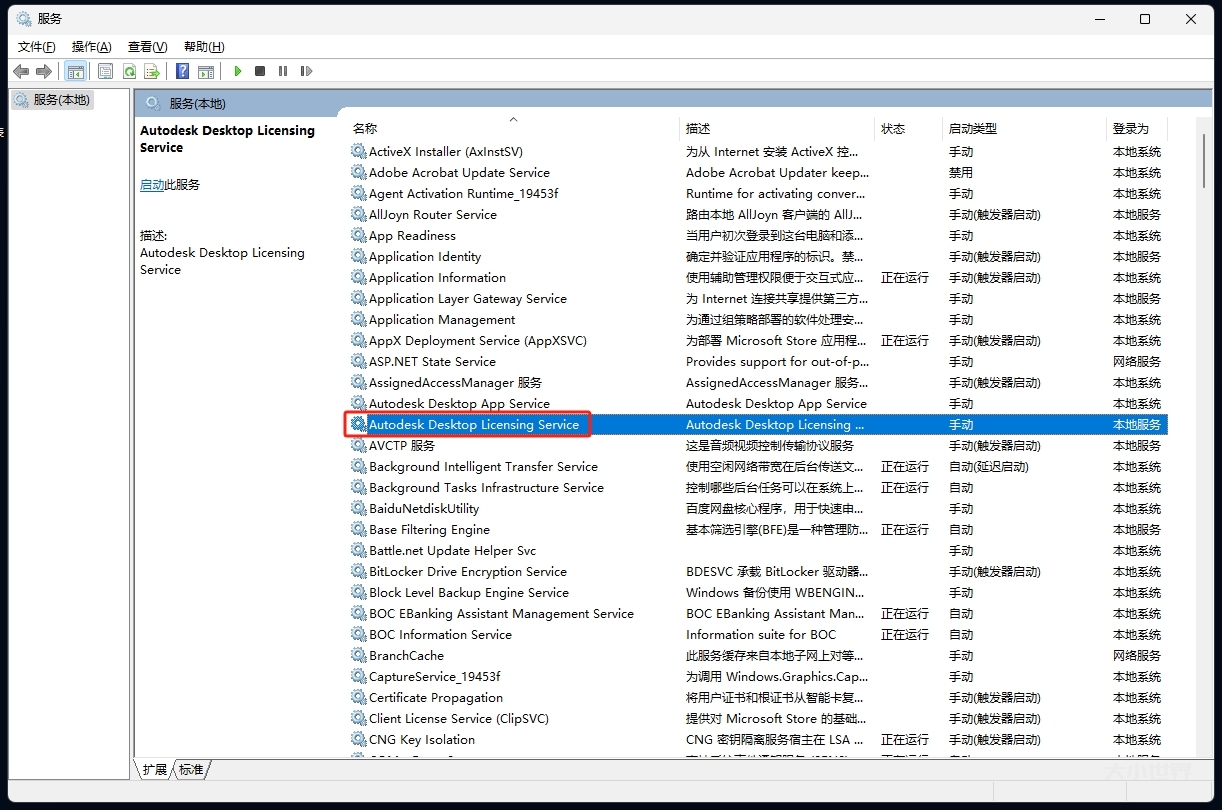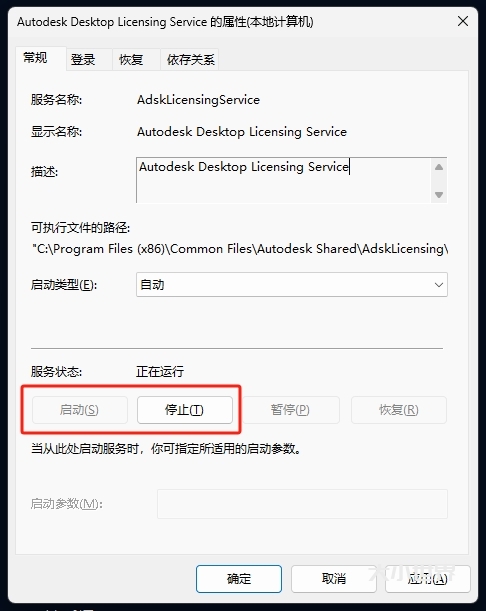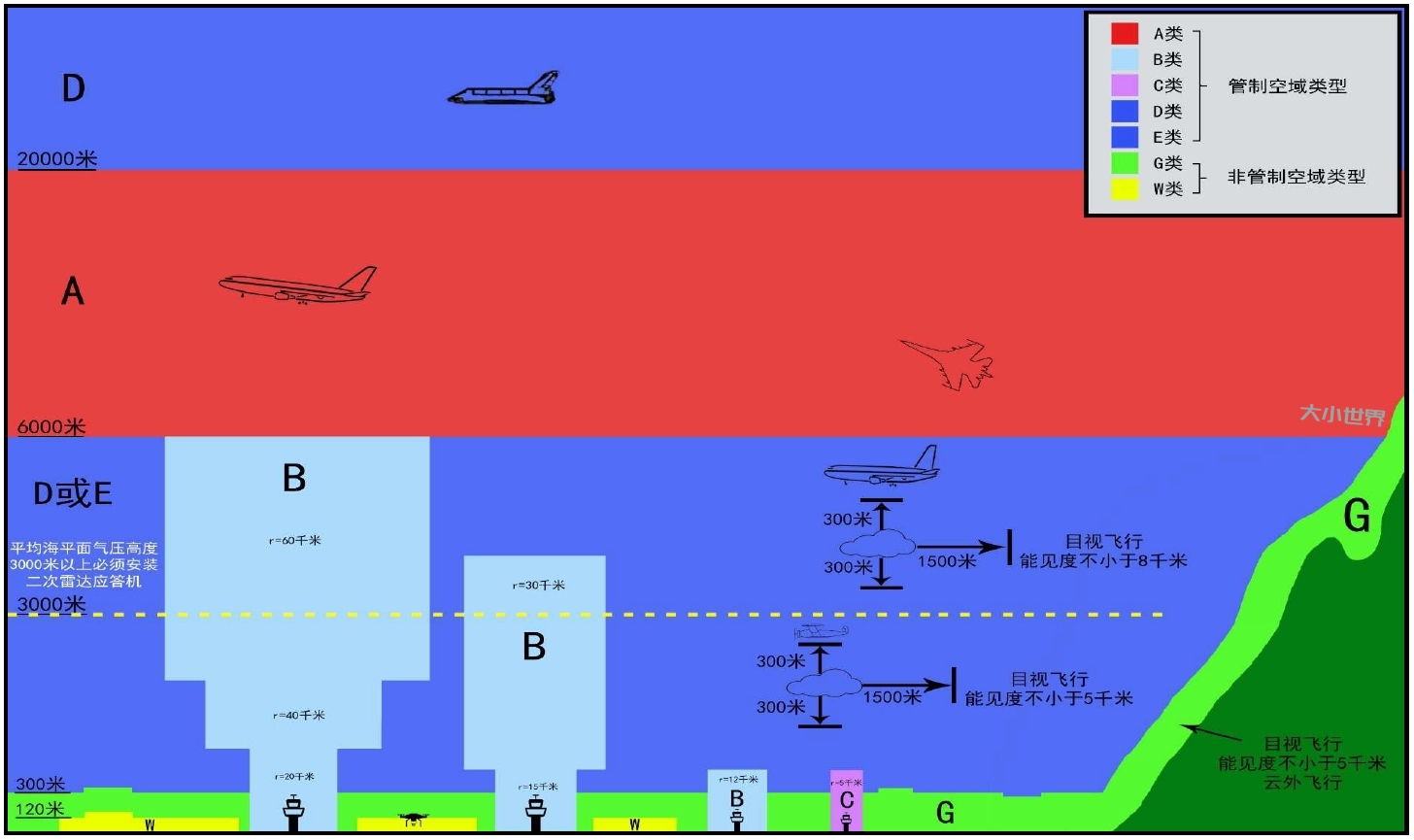.htaccess文件(或者”分布式配置文件”),全称是Hypertext Access(超文本入口)。提供了针对目录改变配置的方法, 即,在一个特定的文档目录中放置一个包含一个或多个指令的文件, 以作用于此目录及其所有子目录。作为用户,所能使用的命令受到限制。管理员可以通过Apache的AllowOverride指令来设置。
# BEGIN WordPress #这是一行注释,表示 WordPress 的 htaccess 从这里开始
#如果 Apache 加载了 mod_rewrite.c 模块,则运行以下代码
RewriteEngine On #启用 mod_rewrite 引擎
RewriteBase / #设置目录重写的基准URL为 /
RewriteRule ^index\.php$ - [L] #如果请求路径是 index.php,停止重写操作(避免死循环)
RewriteCond %{REQUEST_FILENAME} !-f #如果请求的不是一个文件,继续处理
RewriteCond %{REQUEST_FILENAME} !-d #如果请求的不是一个目录,继续处理
RewriteRule . /index.php [L] #把所有的请求指向 /index.php
#结束 IfModule
# END WordPress #WordPress 的 htaccess 到这里结束使用范例
设置错误页面
ErrorDocument 400 /error_pages/400.html
ErrorDocument 401 /error_pages/401.html
ErrorDocument 403 /error_pages/403.html
ErrorDocument 404 /error_pages/404.html
ErrorDocument 500 /error_pages/500.html设置重定向
#从 old_dir 目录重定向到 new_dir 目录
Redirect /old_dir/ http://www.yourdomain.com/new_dir/index.html
#把通过二级目录访问的请求301重定向到二级域名
RedirectMatch 301 /dir/(.*) http://dir.yourdomain.com/$1禁止指定IP访问
#禁止 IP 为 255.0.0.0 和 123.45.6.区段的 IP 访问
order allow,deny
deny from 255.0.0.0
deny from 123.45.6.
allow from all禁止指定来源访问
#禁止从 otherdomain.com 和 anotherdomain.com 的来源访问
RewriteEngine on
# Options +FollowSymlinks
RewriteCond %{HTTP_REFERER} otherdomain\.com [NC,OR]
RewriteCond %{HTTP_REFERER} anotherdomain\.com
RewriteRule .* - [F]文件防盗链
#从本站以外的域名访问图片,一律显示 feed.jpg
RewriteEngine on
RewriteCond %{HTTP_REFERER} !^$
RewriteCond %{HTTP_REFERER} !^http://(www\.)?yourdomain.com/.*$ [NC]
RewriteRule \.(gif|jpg|png)$ http://www.yourdomain.com/feed.jpg [R,L]禁用文件夹列表
#如果你的文件夹没有首页文件,服务器会显示文件列表,你可以设置不显示
IndexIgnore *
#仅不显示 .zip/.jpg/.gif 格式的文件
IndexIgnore *.zip *.jpg *.gif设置文件夹首页
#防止显示文件夹列表,当访问文件夹时,服务器查找 index.html 为首页文件,如不存在依次向后查找
DirectoryIndex index.html index.cgi index.php设置媒体文件为可下载的而非播放
AddType application/octet-stream .mp3 .mp4自定义 HTTP 报头
Header set X-Pingback "http://www.yourdomain.com/xmlrpc.php"
Header set article-by "www.dxd365.com"设置文件过期时间 Cache Control
# 启用有效期控制
ExpiresActive On
# gif/png/jpg 有效期为1个月
ExpiresByType image/gif "access plus 1 month"
ExpiresByType image/png "access plus 1 month"
ExpiresByType image/jpg "access plus 1 month"
# js/css 有效期为1星期
ExpiresByType text/javascript "access plus 1 week"
ExpiresByType text/css "access plus 1 week"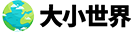
 大小世界
大小世界